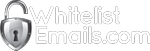Businesses & Customers Benefit:
» Software Automates Customers Adding Business Email Address to Whitelist!
» Free & Easy Way for Customers to No Longer Miss Important Emails!
All Email Providers & SPAM Filter Companies Agree its Service is Improved by
Our Automated Whitelisting Software:




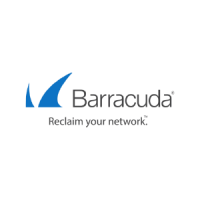


Business simply adds a link to its website, or emails link.
Customers quickly Whitelist Business with a click.
All emails from that whitelisted sender will go right to inbox!
Industry leaders advise importance of whitelisting:

“If your contacts are telling you that they’re not receiving your email, a good place to start is to have them check their spam or junk folder. If they see your email there, then ask them to whitelist your email address. Whitelisting an email address ensures that emails sent from that specific address reach the Inbox, instead of being marked as spam.”

“As we know, the majority of the email out there is spam (I’ve read statistics between 85% and 95%), so anti-spam systems were overly aggressive in order to protect email users. Having a whitelist in place is a way to give your system a leg-up on correctly categorizing mail that people want.“
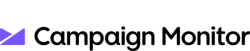
“Don’t be afraid to ask your subscribers to whitelist your email address. Plenty of people don’t even realize they have this ability and making a friendly request—and even including a link to these instructions—can position your brand as helpful.”

“Gmail may accidentally mark a friend’s e-mail as spam simply because it mentions certain phrases or products. For situations like these, you can add a whitelist to your Gmail. This will help messages from people you know land in the inbox, and not the trash can.”

“Add specific addresses or domains as “safe” so they aren’t automatically marked as SPAM by Gmail. This list is known as a “Whitelist”…if you want to accept all email sent from Wharton…This is something you have to do — our Support teams can’t do it for you.”

“If subscribers from a certain company or private email domain have trouble receiving your Mailchimp campaigns, ask them to whitelist Mailchimp as a possible solution.”
Even if your customers registered (i.e. Opted-in) on your business website, SPAM Filters and Email Services have no way to know that to justify Deliverability!
Emails get sent to emailed recipients Junk/SPAM mail folder based upon many factors.
- Due to no fault of your own your entire C-Block gets blacklisted and you can’t get deliverability:
IP’s are issued by ARIN which is a nonprofit, member-based organization that administers IP addresses & ASNs in support of the operation and growth of the Internet. An IP address is your home. The C Block is your neighborhood. C Block IP is really only important for SEO if you find out your IP is in a C Block slum. A C-block is part of an IP-address. IP-addresses consist of 4 “blocks” of numbers, divided by dots. For example: 198.234. … The C-block usually refers to the number of a webhost. Bad C Blocks: Sometimes a bad element can move into your neighborhood. If you’re using a shared hosting provider you’re essentially living in an apartment building. Other people live at that address. If every one of them except for you is a notorious porn site, it might not look so great. This could even happen on a larger level where an entire C Block has been used for some unsavory purpose. In this instance it’s not just one building that’s dilapidated, it’s the entire neighborhood. Senders domains get blacklisted by association and into the junk/spam folder emails go. - Sales Type Emails: Emails that contain html, adjectives, bolding, underlining, italics, etc., automatically get assigned “points” by the Email service provider and SPAM Filters that use Bayesian filters. A Bayesian filter is a program that uses Bayesian logic, also called Bayesian analysis, to evaluate the header and content of an incoming e-mail message and determine the probability that it constitutes spam. Bayesian logic is an extension of the work of the 18th-century English mathematician Thomas Bayes. So all the common attention getting “salesmanship” used in your emails ends up sending emails to the Junk/SPAM folder.
- Many email senders do not have DKIM, SPF, TXT, MX, and DMARC authentication properly set up. Email services are now requiring authentication, or the emails are going to be blocked or at best be sent to junk/spam folders. Example: Read Google article on mass message blocks!
- There are many more reasons.
Businesses Need its Customers to Whitelist the Business Email Addresses!
When customers whitelist the business it tells the Email Service Provider:
“HEY THIS BUSINESS IS LEGIT, DON’T SEND ITS EMAILS TO JUNK/SPAM FOLDER!”
The business provides its customers with its whitelist link.
Customers simply click the link and see this user-friendly interface!
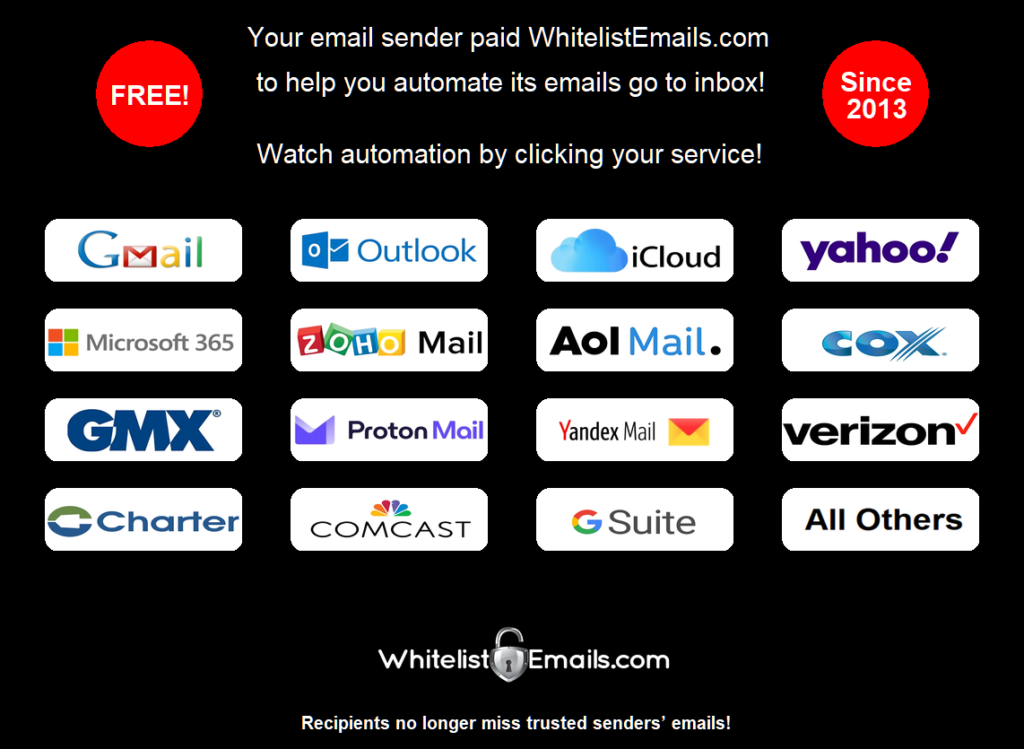
Background / History
We use Whitelist Emails Ourselves!
So, you know we will always update our service!

https://SavingsSites.com emails residents deeply discounted digital deals, donated by businesses to help nonprofits raise funds!
We also email fun activities/events, and email very important municipality content!
WhitelistEmails.com ensures all emails go right into the inbox!

https://www.HugeGroupDeals.com forms free social media crowd sourced buying groups and members get emailed sellers’ deals.
Buying groups can be huge, so to make sure buyers don’t miss sellers’ deals, WhitelistEmails.com was developed to automate deals go to inbox!
Businesses Pay Only when Whitelist Emails is Used.

2,000 automatic additions of your domain will be added into your emailed recipients whitelist panel. No expiration to use the 2,000 credits.

15,000 automatic additions of your domain will be added into your emailed recipients whitelist panel. No expiration to use the 15,000 credits.
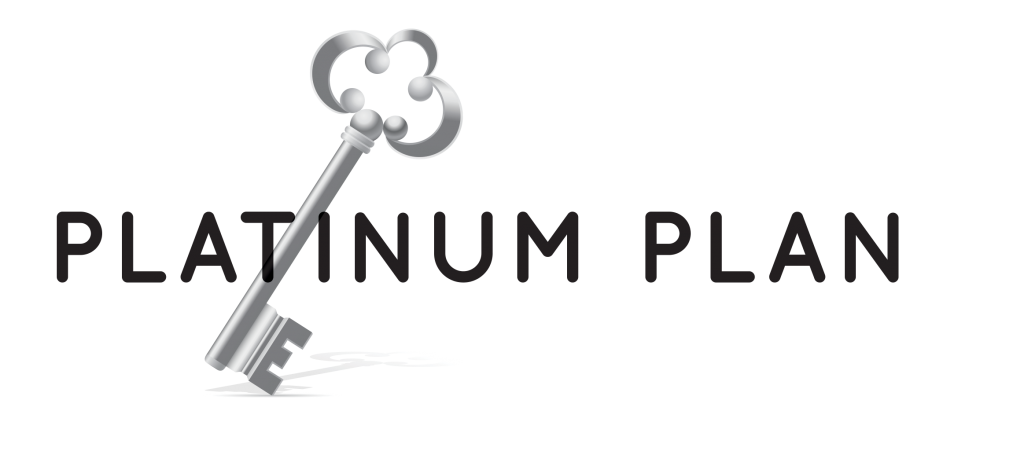
Whitelist Credits Transferrable
Monthly Financing Available
Includes: Email Software & Data
500,000 additions of your domain will be automated into your emailed recipients whitelist panel of their email service. No expiration to use the 500,000 credits.
This option also gives you the ability to transfer whitelist email credits from your account to any business that signs-up on this site..
Email Software Included at No Cost:
An email software license from ListLeaker.com that enables you to opt-in email using Microsoft 365 for $6 per month per 300,000 emails. The normal retail cost for the email software is $475 per month. .
Email Data Included at No Cost:
20 million highly targeted business or consumer email data leads.
.
Pay or Finance:
Pay $5,000 upfront or about $375 per month for only 18 months..
Note: The email software will save you more per month in emailing costs, than the monthly finance payments!.
Example: Mail Chimp charges $535 per month for 20,000 email list and $1,035 per month for only a 100,000 email list.
Read more
Businesses need to first register and indicate the domains to whitelist. In the Business admin dashboard you will choose your desired purchase option. Whitelisting Credits will then be placed in your account. Any questions prior to purchasing please use contact page or email your sales person.